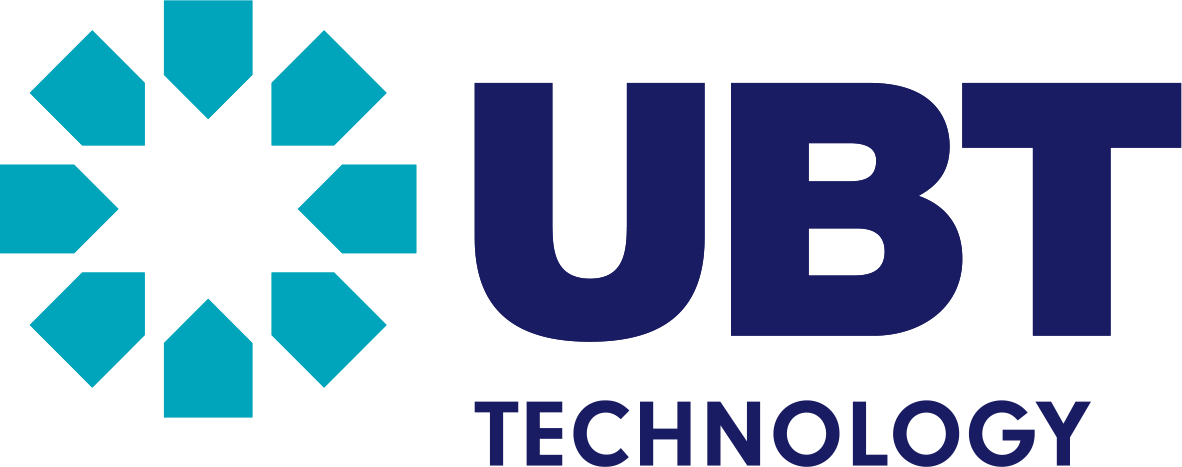Welcome to the Technology Order Portal
Please provide your Account details
Enter your UBT G Account number:
Note: This is the account that your service will be billed to.
Enter the Postcode associated with this account:
Note: This is the existing postcode associated with this account - please check your latest UBT Telecoms invoice. This is the current Account Postcode and not necessarily where services will be installed or delivered to, (you can update or select this during the order process).
Please accept cookies to start using this portal.
Manually Add your Account Details
If your details do not match with our records, you will only be able to place a new service order using this form. If you are needing to place a move, modify or add order to an existing broadband service that you already have with us, please refresh this page and then enter your existing account details, (please check your latest UBT Telecoms invoice to find your G Account number and the postcode currently associated with it). If you require any assistance, please email our helpdesk here so that we can verify and correct your account details first if necessary.
Please ONLY use this form if you do not currently have a UBT G account number, or if you do not currently have any services with UBT Telecoms, please provide your details below. Once you have placed your order, our team will be in touch with you to verify these details and to get an account set up for you.
Please confirm the account details are correct:
Selected Tariff:
Ticket Number:
Email Address:
Customer Name:
You are listed as a business customer
You will be directed to our business broadband products
You are listed as a Domestic customer
You will be directed to our domestic broadband products